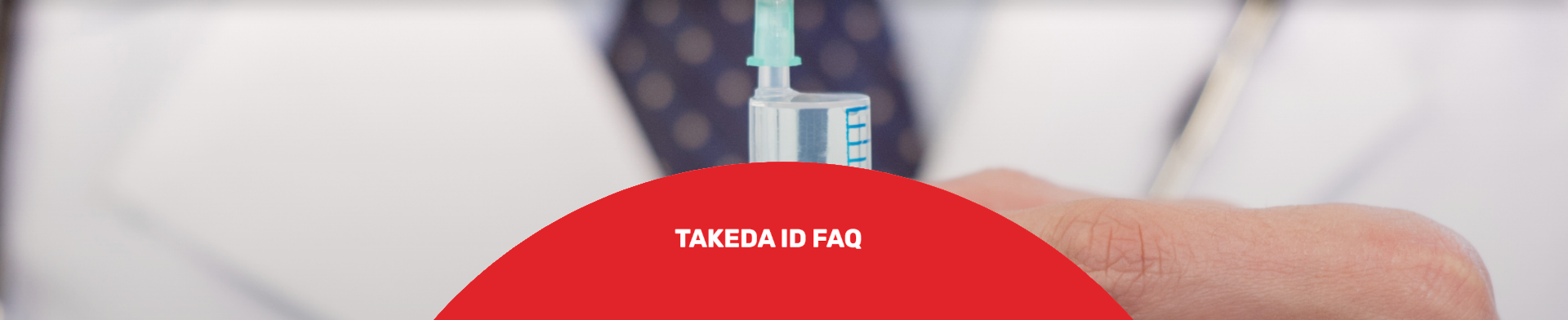Frequently asked questions about Takeda ID
What is Takeda ID?
Who do I contact if I have a problem with my Takeda ID?
What should I do if I have forgotten my username/password?
Your username is the email address you used when you registered for Takeda ID.
A "Forgot Password" link is available on the Takeda ID Sign In page. Click on the link to initiate the process to set a new password.
How long will it take before my account is activated?
If you have already consented with the email address you indicated in the registration form and your details are know to us, you will receive an email asking you to confirm your identity. The next step is to activate your account by clicking on the link in the activation email and you will be able to log in. This usually takes a few minutes.
If you have never consented with us in the past, or if you have indicated an email address unknown to us, Takeda will verify your details. You will first be required to confirm your identify by activating your account using the email with the subject line "You must activate your Takeda ID Account". Once you have confirmed your details Takeda will perform an internal verification and approve your request. This may take a few days.